When your API deals with large datasets — like fetching thousands of users or records — loading everything at once is inefficient. That’s where pagination and sorting come in. They help limit the data sent to the client while giving control over how data is retrieved and displayed.
In this post, you’ll learn how to:
- Add pagination and sorting in Spring Boot to a REST API
- Use Spring Data’s
PageableandSort - Customize response structure for frontend consumption
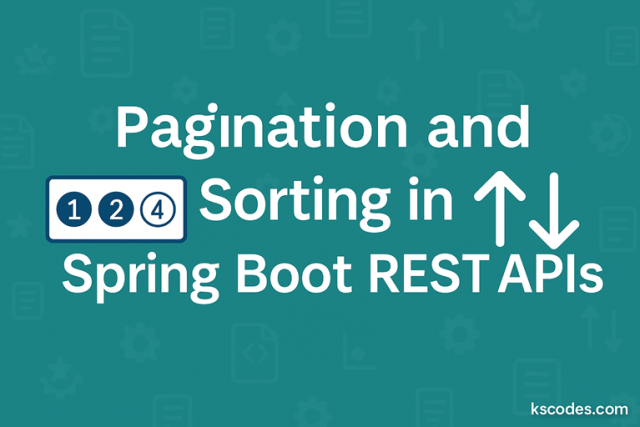
⚙️ Basic Setup
We’ll build a simple API to demonstrate paginated and sorted retrieval of User entities.
✅ Dependencies
Ensure you have Spring Data JPA and Web in your pom.xml:
|
1 2 3 4 5 6 7 8 9 10 11 12 13 14 15 16 17 18 |
<dependency> <groupid>org.springframework.boot</groupid> <artifactid>spring-boot-starter-web</artifactid> </dependency> <dependency> <groupid>org.springframework.boot</groupid> <artifactid>spring-boot-starter-data-jpa</artifactid> </dependency> <dependency> <groupid>com.h2database</groupid> <artifactid>h2</artifactid> <scope>runtime</scope> </dependency> |
📦 Entity & Repository
✅ User Entity
|
1 2 3 4 5 6 7 8 9 10 11 12 13 14 15 16 |
@Entity public class User { @Id @GeneratedValue(strategy = GenerationType.IDENTITY) private Long id; private String name; private String email; private int age; // Getters and setters } |
✅ User Repository
|
1 2 3 4 |
public interface UserRepository extends JpaRepository<User, Long> { } |
🔄 Implement Pagination & Sorting
Spring Data JPA automatically supports Pageable and Sort.
✅ Service Layer
|
1 2 3 4 5 6 7 8 9 10 11 12 |
@Service public class UserService { private final UserRepository userRepository; public UserService(UserRepository userRepository) { this.userRepository = userRepository; } public Page<User> getUsers(Pageable pageable) { return userRepository.findAll(pageable); } } |
🚀 REST Controller
|
1 2 3 4 5 6 7 8 9 10 11 12 13 14 15 16 17 18 19 20 21 |
@RestController @RequestMapping("/api/users") public class UserController { private final UserService userService; public UserController(UserService userService) { this.userService = userService; } @GetMapping public ResponseEntity<Page<User>> getUsers( @RequestParam(defaultValue = "0") int page, @RequestParam(defaultValue = "5") int size, @RequestParam(defaultValue = "id,asc") String[] sort ) { // Extract sort parameters Sort.Direction direction = sort[1].equalsIgnoreCase("desc") ? Sort.Direction.DESC : Sort.Direction.ASC; Pageable pageable = PageRequest.of(page, size, Sort.by(direction, sort[0])); return ResponseEntity.ok(userService.getUsers(pageable)); } } |
🔍 Test via Postman or Browser
Try the following URL:
GET http://localhost:8080/api/users?page=0&size=5&sort=name,asc
This retrieves the first page, with 5 users, sorted by name in ascending order.
🧾 Custom Page Response DTO (Optional)
Instead of returning Page
|
1 2 3 4 5 6 7 8 9 10 |
public class UserPageResponse { private List<User> content; private int pageNumber; private int pageSize; private long totalElements; private int totalPages; private boolean last; } |
And map it in controller:
|
1 2 3 4 5 6 7 8 9 10 11 |
UserPageResponse response = new UserPageResponse(); Page<User> pageUsers = userService.getUsers(pageable); response.setContent(pageUsers.getContent()); response.setPageNumber(pageUsers.getNumber()); response.setPageSize(pageUsers.getSize()); response.setTotalElements(pageUsers.getTotalElements()); response.setTotalPages(pageUsers.getTotalPages()); response.setLast(pageUsers.isLast()); return ResponseEntity.ok(response); |
✅ Sorting by Multiple Fields
Spring also supports multi-field sorting:
GET /api/users?sort=name,asc&sort=age,desc
In this case, modify the controller to handle multiple sort[] parameters:
|
1 2 3 4 5 6 7 8 9 10 11 |
Pageable pageable = PageRequest.of(page, size, Sort.by( Arrays.stream(sort) .map(order -> new Sort.Order( order.split(",")[1].equalsIgnoreCase("desc") ? Sort.Direction.DESC : Sort.Direction.ASC, order.split(",")[0] )) .collect(Collectors.toList()) )); |
🧠 Best Practices
| Practice | Description |
|---|---|
| ✅ Validate page/size inputs | Avoid invalid or excessive sizes |
| ✅ Limit max page size | Prevent performance issues |
| ✅ Default sorting | Fallback to id or createdAt |
| ✅ Paginate large collections | Never return entire datasets |
| ✅ Use DTOs instead of Entities | For better control and flexibility |
📌 Conclusion
Pagination and sorting in Spring Boot are essential features for building scalable REST APIs. With Spring Boot and Spring Data JPA, you can implement them with minimal configuration and maximum flexibility.
Use Pageable and Sort wisely to optimize both user experience and performance of your REST services.